WCP 12c: Automatic switch of the Skin when a Template is selected
Do you like when an Out of the Box Page Template is selected then a Skin is selected automatically?.
You can do it with to your custom Page Template / Skins as well.
Basically you need to add a property to your Page Template called preferredSkin. Go to the Edit Properties of your Page Template and add the preferredSkin (skin-family name).
Now when you select the Page Template then the Skin will be automatically selected as well.
This will help your Portal Administrators to do not have headaches looking for the Skin that is more suitable for your Page Template.
You can do it with to your custom Page Template / Skins as well.
Basically you need to add a property to your Page Template called preferredSkin. Go to the Edit Properties of your Page Template and add the preferredSkin (skin-family name).
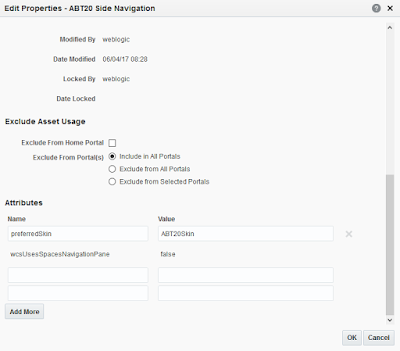 |
| preferredSkin Property for auto-skin selection |
Now when you select the Page Template then the Skin will be automatically selected as well.
This will help your Portal Administrators to do not have headaches looking for the Skin that is more suitable for your Page Template.



Comments
Post a Comment